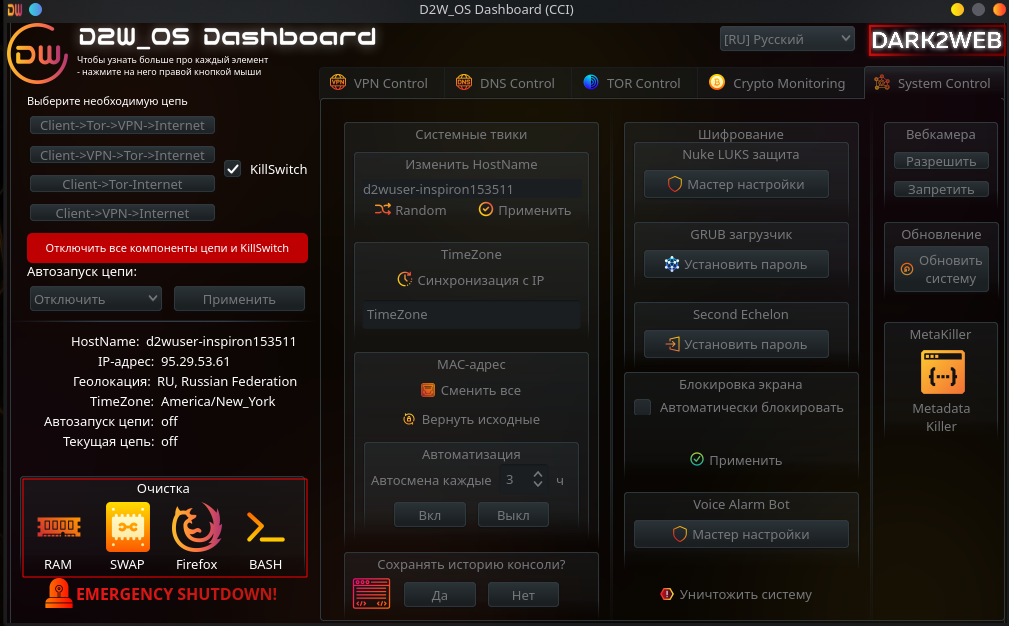Clearing RAM, SWAP, FireFox, BASH
In the Dashboard functionality there is the ability to quickly clear RAM, SWAP, FireFox, BASH.
Clearing RAM
Clearing random access memory (RAM) can help improve online anonymity and security, as it can prevent sensitive data such as personal information, passwords, logins, and other sensitive data from being stored on the device.
When you close applications, they may still remain in the memory cache and even save data to it. This can be a problem for your anonymity and online security, as personal data can be stolen by intruders if they gain access to your device.
Clearing RAM can help ensure that no sensitive data is stored in memory, which can reduce the chance of it being leaked and increase network security.
In addition, the RAM cleaning process can help speed up the device, improve application performance and reduce software errors and crashes, which is also an important aspect for online security and protecting personal information.
*However, keep in mind that clearing RAM is only one aspect of online security and anonymity and cannot be the only security measure. You should always use a secure password, protect your personal information, and do your best to to protect your data online.
SWAP cleaning
SWAP cleanup is the process of removing temporary data from the Virtual Memory Exchange Allocation File (SWAP). The SWAP file is used to store temporary data that does not fit in RAM. SWAP cleaning helps to improve online anonymity and security by preventing an attacker from accessing sensitive data that may be stored in a SWAP file.
When the operating system does not have enough RAM, it saves some of the data in a SWAP file on the hard drive. If sensitive data is stored in this file, such as logins and passwords, they can be compromised if an attacker gains access to the SWAP file.
SWAP Cleanup will help prevent leaks of sensitive information by removing temporary data from the SWAP file that could be compromised by an attacker.
*In general, wiping SWAP is only one aspect of online security and anonymity and should not be the only security measure. You should always use data encryption, protect your personal information, and do your best to protect your data online.
Cleaning FireFox
Cleaning and clearing your browsing history can help improve your anonymity and security when using the Internet. Here are a few ways this can happen:
-
Clear Browser Cache may delete saved web pages, pictures, style files, and other items. This can help prevent accidental inadvertent transmission of personal information stored on your computer, such as usernames or passwords.
-
Clean Cookies allows you to delete any data that websites may have stored on your computer. Cookies are often used to track user behavior on the Internet, such as web page views and advertisements. Removing these files will help the browser create more secure user anonymity.
-
Clearing your browsing and browsing history can also help protect your privacy. This can help prevent the disclosure of information about the sites you visit, which may be important in determining your interests and hobbies.
-
Clearing your browser of extensions and add-ons that can track your activities on websites can also help increase your anonymity and security.
*However, remember that clearing your browser does not provide complete anonymity and security on the Internet. To achieve a secure and anonymous browsing experience, we recommend using a VPN that hides your real IP address and encrypts all your online data.
BASH cleanup
Most user actions on the command line (such as BASH) can also be tracked and stored in the command history. This history includes all the commands you entered into the console, including your usernames and passwords, as well as other sensitive data that may be printed to the console.
Clearing the command history in BASH can help maintain privacy and protect against unauthorized access to personal information. Here are a few ways this can happen:
-
Clear command history will retrieve and delete all previous command entries that were executed in your console. This includes search history and other commands.
-
If you have multiple users using the same computer, this data can be viewed and used by other users if you don't delete history manually. Therefore, it is important to delete the history of BASH and other console commands after use.
-
Deleting command history can help prevent the accidental transmission of personal information such as usernames or passwords saved in the past in command history.
-
Clearing the BASH command history can help prevent accidental access to your computer to examine history and search for sensitive information.
Instruction
-
Launch Dashboard
-
On the initial page Dashboard in the "Clean" block, click on the corresponding button